Call me an overprotective mum, but giving my 12-year-old daughter J a personal smartphone is a decision that I am holding off for as long as I can.
Sure, the internet is everywhere. Even schoolwork has moved online. While we’ve been getting by with shared devices for schoolwork, the idea of handing her unfettered access to the digital world feels like throwing her into the deep end without a life jacket.
Netflix’s unnerving four-part docuseries Adolescence cemented my decision. Centred on a teenage boy who is arrested for murder, it paints a sobering picture of how unregulated digital exposure is reshaping childhood in ways even we, as adults, are ill-prepared to navigate.
However, with J’s after-school schedules becoming more hectic this year, being able to stay in touch isn’t just a matter of convenience but also a safety issue. So, I found what I believe to be a middle-ground solution: A smartwatch that also functions as a phone.
FINDING A MIDDLE GROUND
 Eveline Gan's daughter J has been using a smartwatch, the myFirst Fone R2, to stay connected with her mum. (Photo: Eveline Gan)
Eveline Gan's daughter J has been using a smartwatch, the myFirst Fone R2, to stay connected with her mum. (Photo: Eveline Gan)
For the past two months, J and I have been staying connected using a smartwatch specifically designed for children aged five to 12 – the myFirst Fone R2.
It has a built-in eSIM that can be activated through a paid subscription (at S$10 per month), GPS tracking, app messaging function and even a camera function for video calls in addition to voice calls, among other features. The eSIM service can also be used in multiple countries, which comes handy when travelling overseas.
myFirst Fone R2 comes with an AMOLED display and I was told that there are several enhancements from its predecessors. They include enhanced visuals and smart location tracking, improved water resistance and water-lock mode and an upgraded camera with a wide lens.
There’s also an MP3 player that allows for up to 10 hours playback time – good if your child likes listening to music or audiobooks.
 The myFirst Fone R2 has a built-in eSIM, GPS tracking, app messaging function and even a camera function for video calls in addition to voice calls, among other features, like a step tracker. (Photo: Eveline Gan)
The myFirst Fone R2 has a built-in eSIM, GPS tracking, app messaging function and even a camera function for video calls in addition to voice calls, among other features, like a step tracker. (Photo: Eveline Gan)
The watch comes with a heart and fitness sensor monitoring heart rate and fitness statistics, such as steps taken and calories burned. If J’s heart rate goes over the designated threshold, the watch will prompt her to take it easy and I will be notified through a designated app.
In short, everything I need to stay in touch with my daughter on days she has after-school activities is packed in this 48g device, but without the distractions and dangers of web browsing and unrestricted social media access.
THE TEST RUN – PROS AND CONS
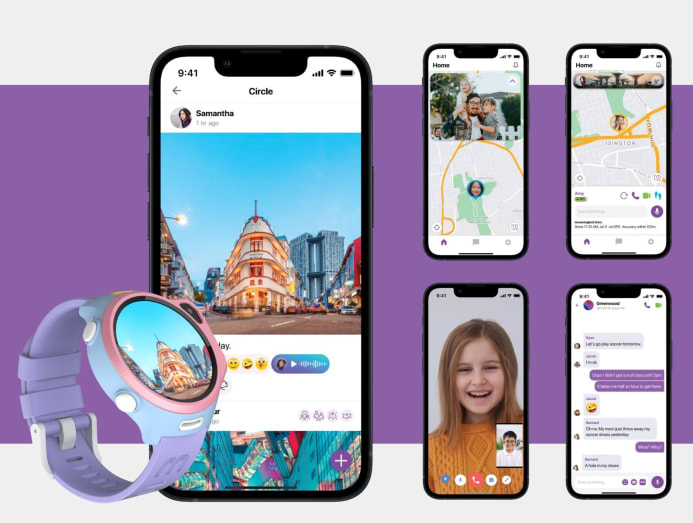 Using the myFirst Circle app, myFirst Fone R2 can be connected to your smartphone to share and post photos and videos, and lets families stay in touch through features such as location tracking, text messaging, and voice and video calls. (Photo: myFirst)
Using the myFirst Circle app, myFirst Fone R2 can be connected to your smartphone to share and post photos and videos, and lets families stay in touch through features such as location tracking, text messaging, and voice and video calls. (Photo: myFirst)
To connect with my daughter through the myFirst Fone R2, I first had to download the myFirst Circle app – which is compatible with iOS 11.0 and Android 9.0 above – and link her smartwatch to my phone.
The app functions as a closed loop communication ecosystem, allowing users to make voice and video call, message, as well as post photos and videos – almost like a child-friendly version of social media but with built-in parental controls.
Anyone who wants to connect with J has to do the same – download the app and wait to be added by me as a parent-approved contact. Only approved followers can see and comment on your child’s posts. This feature, in my opinion, is non-negotiable if the priority is keeping your child safe online.
 With the myFirst Fone R2, my daughter and I can make voice or video calls. I prefer video calls as it allows me to see my daughter’s facial expressions and her surroundings. (Photo: myFirst)
With the myFirst Fone R2, my daughter and I can make voice or video calls. I prefer video calls as it allows me to see my daughter’s facial expressions and her surroundings. (Photo: myFirst)
Third party apps cannot be installed on the watch, which further reduces the risks of her accessing inappropriate content.
There is a group chat function too. We created several family group chats with her aunts. Although J cannot reply by typing, she can respond using preset messages such as “Ok”, “I am home”, “My class is starting”, “I have finished my class”, “I am doing homework” or “I am waiting for you”. For longer replies, she uses the voice message function.
Personally, I like this limitation. Limiting text messaging cuts out the distraction of endless typing and helps her communicate more purposely. If she wants to make her messages more expressive, she can add stickers, emojis, or GIFs.
I like that the app allows me to track my child’s location, with a quick refresh. This has been especially helpful as she is learning to move around more independently.
Most of the time, the GPS is accurate and reliable, though there were moments when signals lagged, sending me into a mini panic as I wondered why she was “stuck” in one location for so long.
Access to my kid’s GPS location is only available with my permission, something I am grateful for, as I don’t want just anyone on her contact list to know her whereabouts.
 GPS tracking lets parents track their kids’ whereabouts. The R2’s smart location tracking feature uses advanced sensors to enhance tracking precision. (Photo: myFirst)
GPS tracking lets parents track their kids’ whereabouts. The R2’s smart location tracking feature uses advanced sensors to enhance tracking precision. (Photo: myFirst)
The one-touch SOS button is another reassuring feature that lets parents know if the child is in danger or requires urgent assistance. Once it is activated with a long press (on the right side of the watch), I will receive an emergency location alert with a 30-second live recording of my child’s surrounding sounds.
Kids being kids, there is bound to be itchy fingers. Out of curiosity, J once pressed the SOS button while I was in the middle of a seminar, setting off a blaring alarm in the middle of a packed auditorium. Let’s just say, it worked loud and clear.
I found the 4G signal to be patchy at certain locations. Sometimes, we could not connect via voice or video call, which was concerning since I was expecting to hear from her. That said, I noticed improvements after updating the app.
A COMMUNICATION TOOL WITHOUT THE DISTRACTIONS
 All that I need to stay in touch with my daughter is packed in this 48-gram device, but without the distractions and dangers of the internet. (Photo: myFirst)
All that I need to stay in touch with my daughter is packed in this 48-gram device, but without the distractions and dangers of the internet. (Photo: myFirst)
Most schools do not allow smartwatches in class, and definitely not during exams. You will need to check with your child’s school on their policy.
J wears her watch to school but to avoid distractions, I activate the Class Mode during school hours. This silences the watch and disables all features except the SOS function. Knowing that her watch will be confiscated if she uses it during lessons, J has been careful not to use it during school hours.
Because we use the watchphone primarily as a communication tool, I have not noticed any addictive behaviour. J does not look as if she can’t live without her watch, nor is she constantly glued to it.
Recently, some of her classmates started a WhatsApp group chat. When I asked J how she felt about it, she shrugged. “I don’t think I want to see ‘sus’ messages from the boys – they’re already talking about ‘sus’ stuff all the time in class.” (For the uninitiated, “sus” is Gen Z-speak for suspicious.)
Her views will no doubt change in time, when she starts to feel left out. For now though, the smartwatch strikes the right balance. It lets J stay in touch with me and those in her trusted circle, build healthier tech habits, and enjoy some independence without being thrown into the deep end of online culture just yet.
THE CASE AGAINST EARLY SMARTPHONE USE
 Early smartphone use and unregulated online exposure can negatively impact child development and mental well-being. (Photo: iStock/Stockphoto and footage)
Early smartphone use and unregulated online exposure can negatively impact child development and mental well-being. (Photo: iStock/Stockphoto and footage)
A growing body of evidence suggests that early smartphone use negatively impacts child development and mental well-being. Yet, it is not uncommon to see children as young as six or seven years old walking with their eyes glued to TikTok reels, fingers mindlessly swiping through an endless stream of content.
In 2019, a Google survey revealed that the average age children in Singapore get their first internet-connected device is eight years old – two years earlier than the global average of 10 years old. That was before the COVID-19 pandemic, and it wouldn’t be surprising if the average age has dropped even further since then.
Fast forward to 2024, where the concerns have only grown, given the worrying observations on the negative effects. Researchers from the Institute of Mental Health reported that nearly half of Singapore youths aged 15 to 21 have “problematic smartphone use”. Those affected were at least thrice as likely to have symptoms of moderate or severe depression, anxiety and insomnia – not to mention, physical issues like wrist or neck pain from excessive screen time.
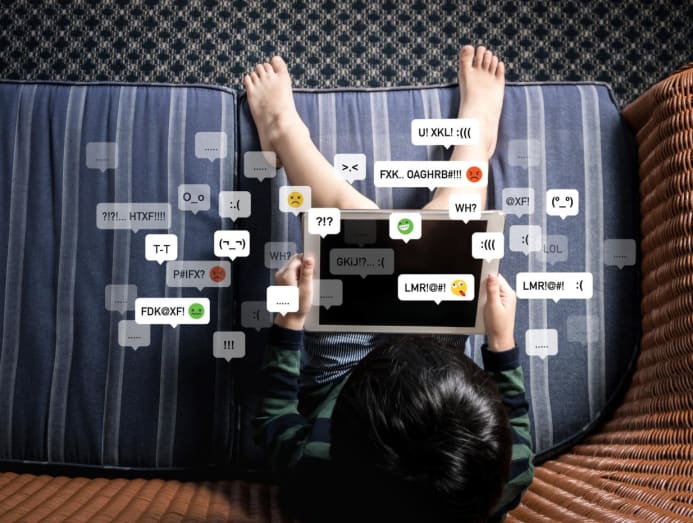 A local survey found that half of the parents surveyed reported that their children encountered harmful online content, particularly sexual content and cyberbullying. (Photo: iStock/Jatuporn Tansirimas)
A local survey found that half of the parents surveyed reported that their children encountered harmful online content, particularly sexual content and cyberbullying. (Photo: iStock/Jatuporn Tansirimas)
A 2023 survey by what was then called the Ministry of Communications and Information (MCI) found that two-thirds of respondents encountered harmful online content; half of the parents surveyed reported that their children encountered harmful online content, particularly sexual content and cyberbullying.
Meanwhile, the authorities released new guidelines on screen use in children earlier this year under the Grow Well SG national health promotion strategy to inculcate healthier lifestyles in Singapore children and teens.
For instance, primary schoolers around my daughter’s age – between seven and 12 – are recommended less than two hours a day of screen use, unless related to schoolwork. Parents are also discouraged from giving children unrestricted access to internet and mobile apps, or any access to social media services – bearing in mind that most social media services require users to be at least 13 years old.
TRAINING WHEELS FOR SOCIAL MEDIA
 Founder of myFirst, G-Jay Yong, who has a 10-year-old daughter, came up with the myFirst Fone and myFirst Circle system as a way to help parents and children stay connected without the risks that come with unrestricted online access. (Photo: G-Jay Yong)
Founder of myFirst, G-Jay Yong, who has a 10-year-old daughter, came up with the myFirst Fone and myFirst Circle system as a way to help parents and children stay connected without the risks that come with unrestricted online access. (Photo: G-Jay Yong)
As a father of a 10-year-old daughter, founder of myFirst, G-Jay Yong, 41, is also well aware of the pressures that children face once they gain access to smartphones.
Yong, who studied Electrical and Computer Engineering at the National University of Singapore, was initially inspired to create a wearable smartphone after his nephew got separated from his mother in a mall, and could not reach her. It struck Yong that young children needed a way to stay connected with their parents without the risks that came with a smartphone.
He later developed myFirst Circle app. The goal, he explained, is to let children have a kind of “tech internship” to help them learn to navigate digital social spaces safely and responsibly before they start exploring mainstream social media.
Rather than hand over a smartphone all at once or shield children entirely, Yong believes in preparing them gradually. With myFirst Circle, Yong hopes that children learn to manage the emotional challenges that come with being online, such as receiving negative comments.
“Technology is unavoidable but do we want to give it all to them suddenly or let them go through some kind of probation period?” he said.
“For example, they can learn how to manage their emotions and responses online when they get negative feedback. That way, when they step into the real digital world, they’ll know how to filter what’s right and what’s wrong.”
The myFirst Fone R2 is priced at S$299 and more details can be found on their website. A new version, the S4, is expected to drop from July 2025.

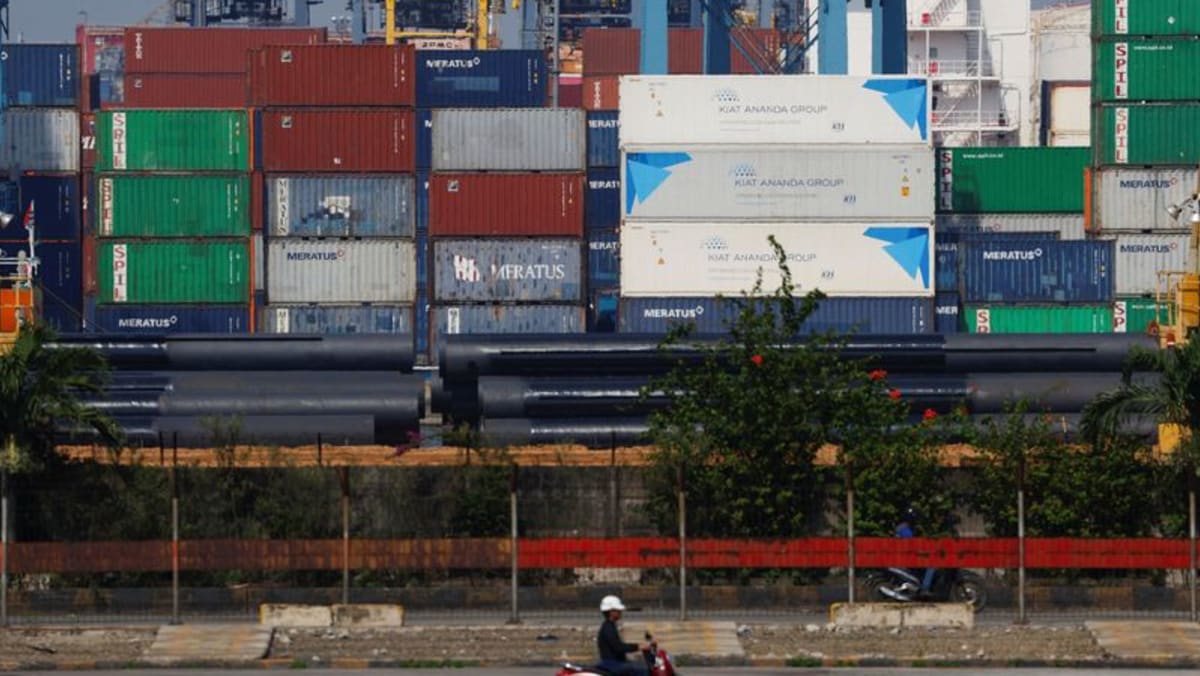













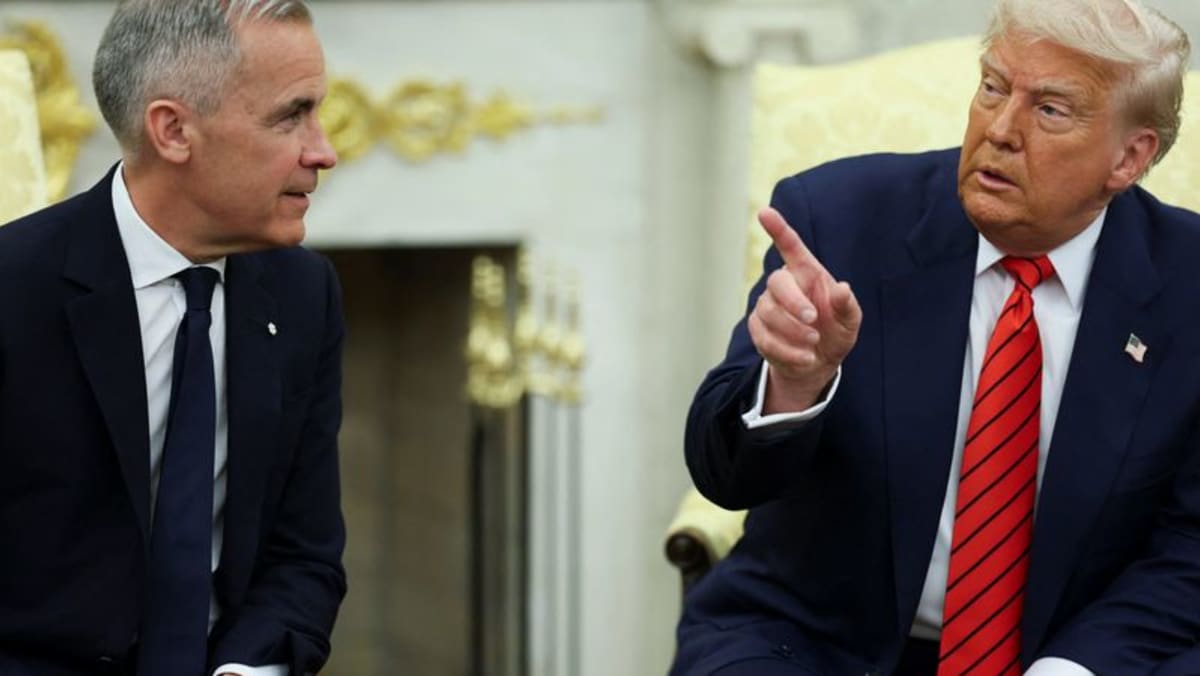
























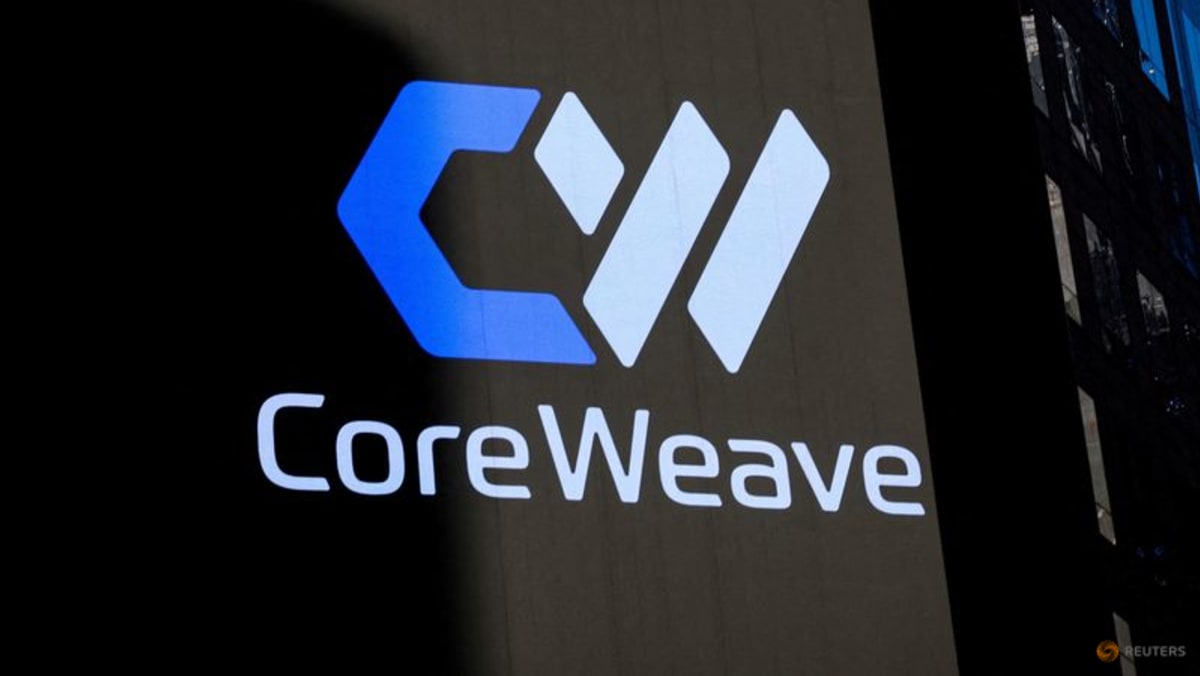








.png?itok=erLSagvf)
